This page is also available in: 简体中文
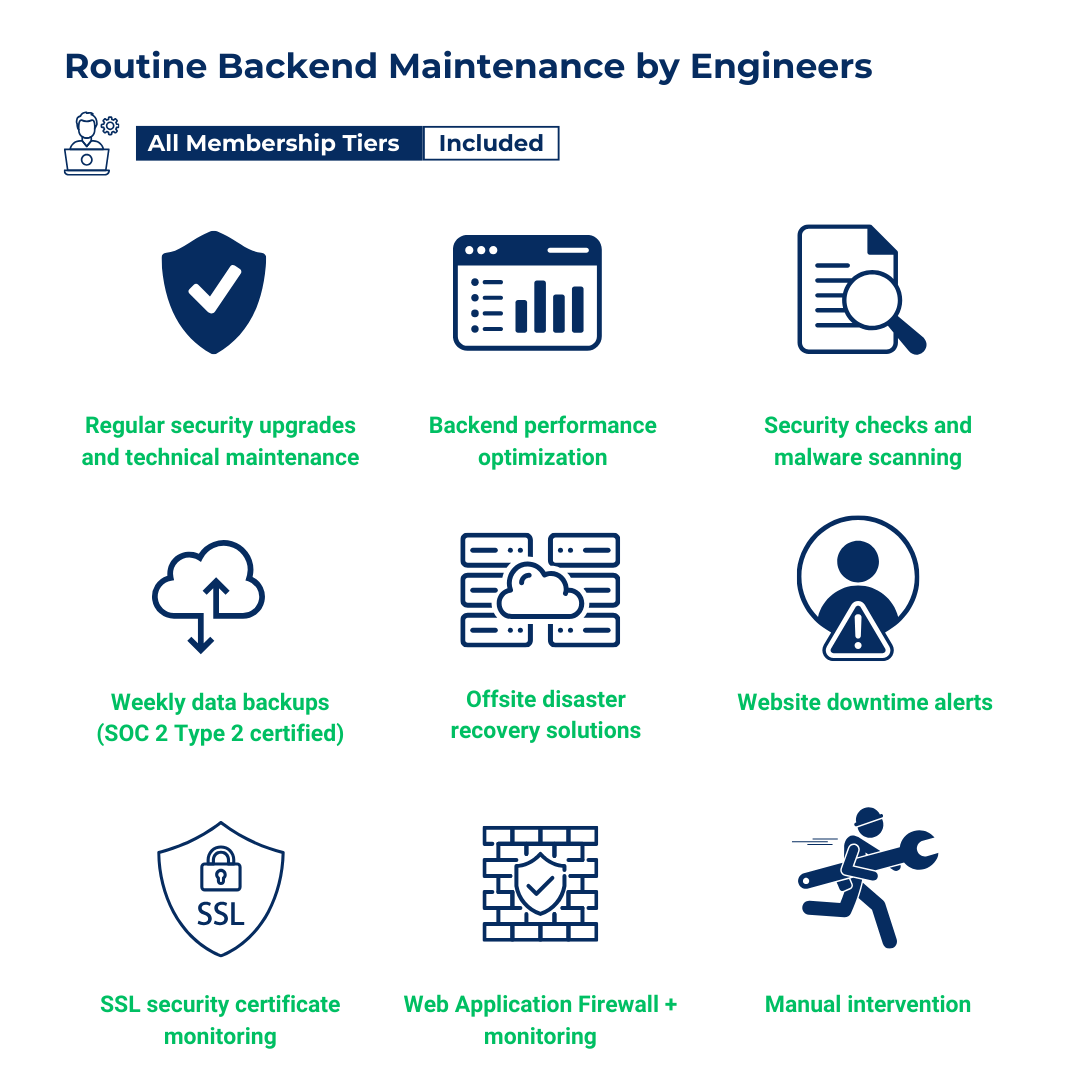
- Enhancing the speed and overall performance of your website by making minor adjustments and optimizations.
- Ensuring your website remains secure by performing regular security checks and updates.
- Managing regular backups of your website to prevent data loss and ensure quick recovery in case of issues.
| Service | Coverage Examples |
|---|---|
| 🚀 Performance Optimization | ✅ Image optimization: Compressing and resizing images to improve load times. |
| ✅ Caching setup and management: Implementing and managing caching solutions to enhance page load speed. | |
| ✅ Optimizing database: Cleaning up and optimizing the database for improved performance. | |
| ✅ Reducing server response time: Tweaking server settings to reduce time to first byte (TTFB). | |
| ✅ Implementing a CDN: Setting up a content delivery network (CDN) to distribute content more efficiently. | |
| ✅ Removing unused plugins and replacing outdated plugins: Deactivating and deleting plugins that are no longer needed to reduce bloat. | |
| 🔐 Security Checks and Updates | ✅ Installing security patches: Applying updates to fix security vulnerabilities. |
| ✅ Configuring security plugins: Setting up and maintaining plugins that enhance website security. | |
| ✅ Regular security checks: Conducting routine checks for potential security issues. | |
| ✅ Implementing two-factor authentication upon request: Adding an extra layer of security for admin login. | |
| ✅ Monitoring for malware: Regularly scanning the site for malware and other malicious activities. | |
| ✅ Setting up a firewall: Configuring a web application firewall to protect against attacks. | |
| ✅ Creating security alerts: Setting up alerts for suspicious activities or potential threats. | |
| ✅ Updating SSL certificates: Ensuring SSL certificates are up-to-date for secure connections. | |
| 🗄️ Data Backup Management | ✅ Scheduling regular backups: Setting up automated backups of your website data. |
| ✅ Restoring from backups: Recovering your website from a previous backup if needed. | |
| ✅ Monitoring backup status: Ensuring backups are completed successfully and stored securely. | |
| ✅ Testing backup restores: Regularly testing backup restores to ensure data integrity. | |
| ✅ Setting up offsite backups: Storing backups in a remote location for added security. | |
| ✅ Managing backup versions: Keeping multiple versions of backups for various restore points. | |
| ✅ Encrypting backups upon request: Ensuring backup data is encrypted for security. | |
| ✅ Configuring incremental backups upon request: Setting up backups to only capture changes since the last backup for efficiency. | |
| Note: Not all services are applicable to all websites. We provide suitable service in accordance to the website's circumstance. | |